dnd`control

Posts : 12
Reputation : 0
Join date : 2011-04-17
Location : Pangasinan
 |  Subject: UltraSurf Tutorial for Newbies Subject: UltraSurf Tutorial for Newbies  Fri Aug 12, 2011 8:24 pm Fri Aug 12, 2011 8:24 pm | |
| Instruction:
1. Download Ultrasurf form this link:
Download Link: UltraSurf 10.16
2. Extract it
Configuring the Modem:
-For SMART-
(note: Dont use Smartbro sim. Use only Smart Buddy or Talk n Text Sim.)
-Open the Modem Software-
-Click Settings-
-Click Network Settings-
-Click Config File-
-Select Add-
-Then follow this format-
-And click OK-
-Select the profile name you created-
-Click Set default-
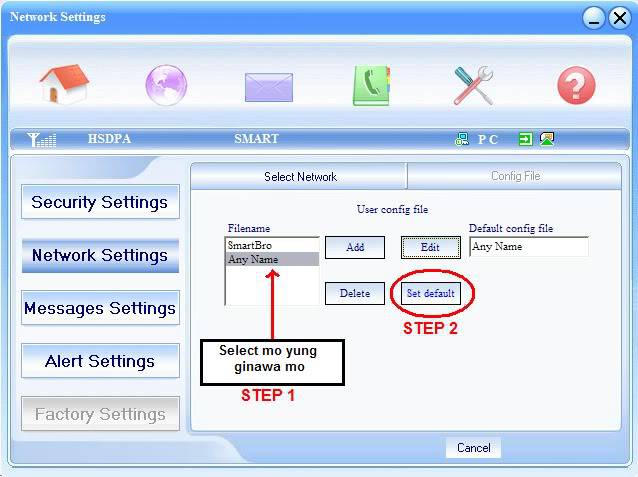 -After configuring network settings, Click the internet(the Purple Circle Icon), Then Click Connect- -After configuring network settings, Click the internet(the Purple Circle Icon), Then Click Connect-
-For GLOBE-
-Follow this format-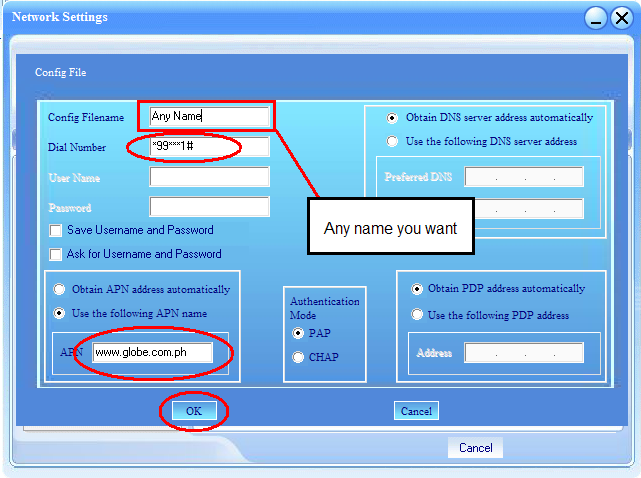 Configuring Ultrasurf: Configuring Ultrasurf:
-Open Ultrasurf-
-Click Option-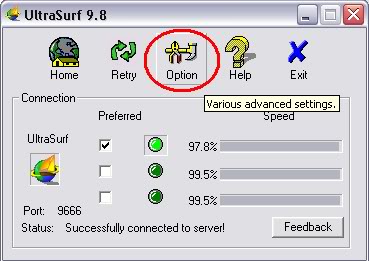 -Click Proxy Settings- -Click Proxy Settings-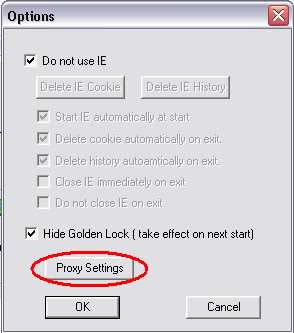 -Select Manual Proxy Settings- -Select Manual Proxy Settings-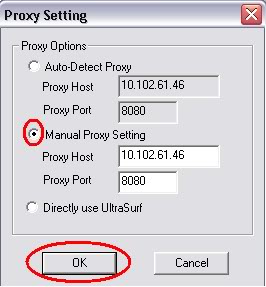 [INPUT PROXY AND PORT] [INPUT PROXY AND PORT]
-For SMART-
Proxy: 10.102.61.46 port 8080 (default)
-For GLOBE-
Proxy: 203.177.42.214 port 8080 (default)
192.40.100.20 port 8080 (default)
-After configuring Proxy setting, click OK then OK
-Then wait for it to connect-
[CONNECTING]
[CONNECTED] CONFIGURING THE BROWSER: CONFIGURING THE BROWSER:
FIREFOX
-Click Tools > Options…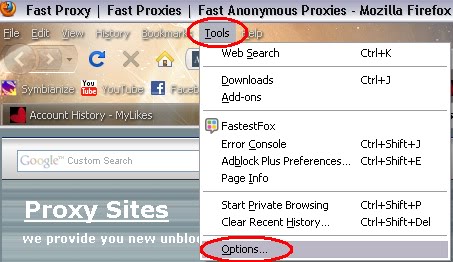
Credit to: jhonndave of Px for this Tutorial | |
|
